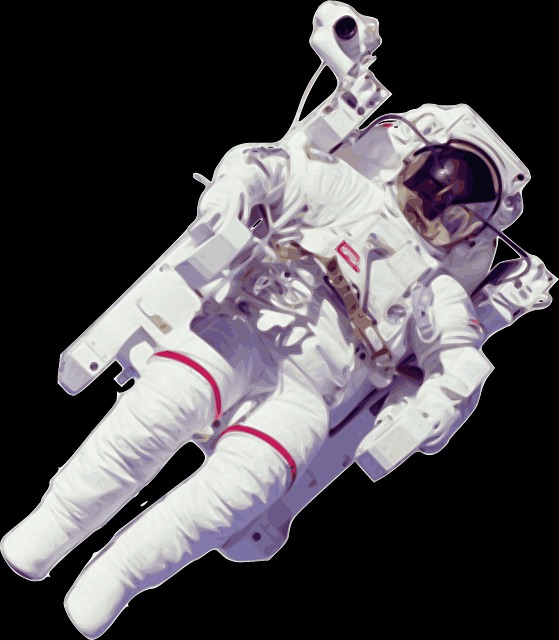부트스트랩 둘러보기!
: https://getbootstrap.com/docs/4.0/components/alerts/
Alerts
Provide contextual feedback messages for typical user actions with the handful of available and flexible alert messages.
getbootstrap.com
여기서 복사하고 코드 단에 붙여넣기하여 사용하면 된다.
부트스트랩이란?
예쁜 CSS를 미리 모아둔 것 ! CSS를 다룰 줄 아는 것과, 미적 감각을 발휘하여 예쁘게 만드는 것은 다른 이야기이기 때문에, 현업에서는 미리 완성된 부트스트랩을 가져다 쓰는 경우가 많습니다.)
<!doctype html>
<html lang="en">
<head>
<!-- Required meta tags -->
<meta charset="utf-8">
<meta name="viewport" content="width=device-width, initial-scale=1, shrink-to-fit=no">
<!-- Bootstrap CSS -->
<link rel="stylesheet" href="https://maxcdn.bootstrapcdn.com/bootstrap/4.0.0/css/bootstrap.min.css"
integrity="sha384-Gn5384xqQ1aoWXA+058RXPxPg6fy4IWvTNh0E263XmFcJlSAwiGgFAW/dAiS6JXm" crossorigin="anonymous">
<!-- Optional JavaScript -->
<!-- jQuery first, then Popper.js, then Bootstrap JS -->
<script src="https://ajax.googleapis.com/ajax/libs/jquery/3.5.1/jquery.min.js"></script>
<script src="https://cdnjs.cloudflare.com/ajax/libs/popper.js/1.12.9/umd/popper.min.js"
integrity="sha384-ApNbgh9B+Y1QKtv3Rn7W3mgPxhU9K/ScQsAP7hUibX39j7fakFPskvXusvfa0b4Q"
crossorigin="anonymous"></script>
<script src="https://maxcdn.bootstrapcdn.com/bootstrap/4.0.0/js/bootstrap.min.js"
integrity="sha384-JZR6Spejh4U02d8jOt6vLEHfe/JQGiRRSQQxSfFWpi1MquVdAyjUar5+76PVCmYl"
crossorigin="anonymous"></script>
<title>스파르타코딩클럽 | 부트스트랩 연습하기</title>
</head>
<body>
<h1>이걸로 시작해보죠!</h1>
</body>
</html>
기본 생성된 페이지의 코드를 삭제하고 위 코드 스니펫을 그대로 복붙한 후 <body> ~ </body> 이 사이에 html코드를 작성하여 페이지를 완성하면 된다.
이때 맨 위의 URL로 이동하여 자유롭게 복사하여 필요한 부분에 붙여 넣으면 된다.
수정할 때마다 에디터의 우측 상단에 떠있는 크롬 아이콘을 클릭하여 나온 페이지를 새로고침하면 수정된 사항이 적용된 html을 그때그때 확인할 수 있다.
예시 - 나홀로 메모장을 만들어보자!
뼈대:
스파르타코딩클럽 | 부트스트랩 연습하기
Card title that wraps to a new line This is a longer card with supporting text below as a natural lead-in to additional content. This content is a little bit longer.
s3.ap-northeast-2.amazonaws.com
완성 코드:
<!doctype html>
<html lang="en">
<head>
<!-- Required meta tags -->
<meta charset="utf-8">
<meta name="viewport" content="width=device-width, initial-scale=1, shrink-to-fit=no">
<!-- Bootstrap CSS -->
<link rel="stylesheet" href="https://maxcdn.bootstrapcdn.com/bootstrap/4.0.0/css/bootstrap.min.css"
integrity="sha384-Gn5384xqQ1aoWXA+058RXPxPg6fy4IWvTNh0E263XmFcJlSAwiGgFAW/dAiS6JXm" crossorigin="anonymous">
<!-- Optional JavaScript -->
<!-- jQuery first, then Popper.js, then Bootstrap JS -->
<script src="https://ajax.googleapis.com/ajax/libs/jquery/3.5.1/jquery.min.js"></script>
<script src="https://cdnjs.cloudflare.com/ajax/libs/popper.js/1.12.9/umd/popper.min.js"
integrity="sha384-ApNbgh9B+Y1QKtv3Rn7W3mgPxhU9K/ScQsAP7hUibX39j7fakFPskvXusvfa0b4Q"
crossorigin="anonymous"></script>
<script src="https://maxcdn.bootstrapcdn.com/bootstrap/4.0.0/js/bootstrap.min.js"
integrity="sha384-JZR6Spejh4U02d8jOt6vLEHfe/JQGiRRSQQxSfFWpi1MquVdAyjUar5+76PVCmYl"
crossorigin="anonymous"></script>
<title>스파르타코딩클럽 | 부트스트랩 연습하기</title>
<style>
.wrap {
width: 900px;
margin: auto;
}
</style>
</head>
<body>
<div class="wrap">
<div class="jumbotron">
<h1 class="display-4">Hello, world!</h1>
<p class="lead">This is a simple hero unit, a simple jumbotron-style component for calling extra attention to
featured content or information.</p>
<hr class="my-4">
<p>It uses utility classes for typography and spacing to space content out within the larger container.</p>
<p class="lead">
<a class="btn btn-primary btn-lg" href="#" role="button">Learn more</a>
</p>
</div>
<div class="card-columns">
<div class="card">
<img class="card-img-top" src="https://image.theminda.com/data/tg/image/tour/middle/201905/c8aee858ed6e8c34010fe3c4ae9be8a5.jpg" alt="Card image cap">
<div class="card-body">
<h5 class="card-title">Card title that wraps to a new line</h5>
<p class="card-text">This is a longer card with supporting text below as a natural lead-in to additional
content. This content is a little bit longer.</p>
</div>
</div>
<div class="card">
<img class="card-img-top" src="https://image.theminda.com/data/tg/image/tour/middle/201905/c8aee858ed6e8c34010fe3c4ae9be8a5.jpg" alt="Card image cap">
<div class="card-body">
<h5 class="card-title">Card title that wraps to a new line</h5>
<p class="card-text">This is a longer card with supporting text below as a natural lead-in to additional
content. This content is a little bit longer.</p>
</div>
</div>
<div class="card">
<img class="card-img-top" src="https://image.theminda.com/data/tg/image/tour/middle/201905/c8aee858ed6e8c34010fe3c4ae9be8a5.jpg" alt="Card image cap">
<div class="card-body">
<h5 class="card-title">Card title that wraps to a new line</h5>
<p class="card-text">This is a longer card with supporting text below as a natural lead-in to additional
content. This content is a little bit longer.</p>
</div>
</div>
<div class="card">
<img class="card-img-top" src="https://image.theminda.com/data/tg/image/tour/middle/201905/c8aee858ed6e8c34010fe3c4ae9be8a5.jpg" alt="Card image cap">
<div class="card-body">
<h5 class="card-title">Card title that wraps to a new line</h5>
<p class="card-text">This is a longer card with supporting text below as a natural lead-in to additional
content. This content is a little bit longer.</p>
</div>
</div>
<div class="card">
<img class="card-img-top" src="https://image.theminda.com/data/tg/image/tour/middle/201905/c8aee858ed6e8c34010fe3c4ae9be8a5.jpg" alt="Card image cap">
<div class="card-body">
<h5 class="card-title">Card title that wraps to a new line</h5>
<p class="card-text">This is a longer card with supporting text below as a natural lead-in to additional
content. This content is a little bit longer.</p>
</div>
</div>
<div class="card">
<img class="card-img-top" src="https://image.theminda.com/data/tg/image/tour/middle/201905/c8aee858ed6e8c34010fe3c4ae9be8a5.jpg" alt="Card image cap">
<div class="card-body">
<h5 class="card-title">Card title that wraps to a new line</h5>
<p class="card-text">This is a longer card with supporting text below as a natural lead-in to additional
content. This content is a little bit longer.</p>
</div>
</div>
</div>
</div>
</body>
</html>
부트스트랩의 forms(https://getbootstrap.com/docs/4.0/components/forms/) 항목으로 들어가면 다양한 폼(로그인, 상품구매 UI 등등)의 CSS가 제공되니 보고 알맞은 것을 골라 복붙하여 사용하자!
'TIL저장소' 카테고리의 다른 글
| [스파르타코딩클럽]웹개발 2주차 jQuery 기초 (0) | 2021.06.21 |
|---|---|
| [스파르타코딩클럽]javascript 기초 문법/console에서 엔터하는 방법 (0) | 2021.06.21 |
| [스파르타코딩클럽]웹개발 1주차-자바스크립트 시작하기 (0) | 2021.06.21 |
| [스파르타코딩클럽]웹개발 1주차 로그인 페이지 만들기(html/css) (0) | 2021.06.21 |
| [스파르타코딩클럽]웹개발 종합반 1주차(html/css/javascript) (0) | 2021.06.17 |